n8n vs Make.com: Which Automation Tool is Right for You in 2025?
Automation tools like n8n and Make.com are game-changers for businesses and individuals looking to streamline workflows, save time, and boost productivity. Both platforms offer powerful no-code solutions to connect apps and automate tasks, but they cater to slightly different needs and skill levels. In this easy-to-understand blog, we’ll compare n8n and Make.com based on their features, AI capabilities, ease of use, pricing, and more to help you decide which one is best for you.
What is n8n?

n8n is an open-source, node-based workflow automation tool designed for flexibility and customization. It allows users to create complex workflows by connecting apps and APIs, with the option to self-host for full control over data and infrastructure. It’s a favorite among developers and businesses with technical expertise, but its visual interface makes it accessible to non-coders too.
What is Make.com?

Make.com (formerly Integromat) is a cloud-based, no-code automation platform with a user-friendly drag-and-drop interface. It’s designed to make automation quick and easy, even for beginners, with over 2,400 pre-built app integrations and a focus on visual simplicity. Make.com is ideal for businesses that want fast setup and minimal maintenance.
Key Feature Comparing n8n vs Make.com-
Here’s how n8n and Make.com stack up across key features:
1. Ease of Use
- Make.com: Offers a polished, intuitive drag-and-drop interface that’s beginner-friendly. Its “scenarios” (workflows) are easy to set up with visual modules, pre-built templates, and guided setup. Perfect for non-technical users who want to get started quickly.
- n8n: Uses a node-based interface that’s still visual but feels more technical. It has a steeper learning curve, especially for custom integrations or self-hosting, but offers more flexibility for complex workflows.
Winner: Make.com for beginners; n8n for users comfortable with technical setups.
2. Integrations
- Make.com: Boasts over 2,400 native app integrations, including Google Sheets, Slack, Salesforce, and Shopify. Its deep integrations allow for precise actions, making it ideal for standard SaaS apps. You can also connect to any API.
- n8n: Supports around 1,000 native integrations but shines with its HTTP request node, letting you connect to any service with a public API. Great for niche or proprietary systems.
Winner: Make.com for ready-to-use integrations; n8n for custom API needs.
3. AI Capabilities
- Make.com: Includes native AI modules for tasks like text analysis, content generation, and data classification. Its “Fill by AI” feature lets you describe workflows in plain language, and AI integrations with tools like OpenAI or Google Gemini are seamless.
- n8n: Lacks built-in AI agents but supports AI integrations (e.g., ChatGPT) via its HTTP node or custom code. You can build AI-driven workflows, but it requires more setup and technical know-how.
Winner: Make.com for out-of-the-box AI; n8n for custom AI workflows.
4. Customization and Flexibility
- Make.com: Offers robust no-code functions like routers for multiple paths and data parsing for JSON/XML. However, it can feel rigid for highly custom use cases.
- n8n: Excels in customization with nodes like Merge, Split, or custom JavaScript for complex logic. Its open-source nature lets you tweak the platform itself if needed.
Winner: n8n for power users and developers.
5. Self-Hosting and Security
- Make.com: Cloud-only, hosted on AWS with GDPR and SOC2 Type 2 compliance. Great for businesses that want minimal maintenance and enterprise-grade security.
- n8n: Offers a free, self-hosted Community Edition via Docker or npm, giving you full control over data and compliance. Ideal for businesses with strict security needs, but requires technical setup.
Winner: n8n for self-hosting; Make.com for hassle-free cloud.
6. Error Handling
- Make.com: Has built-in error handling and detailed logs to troubleshoot issues. Router modules and error handlers make it easy to manage failures without coding.
- n8n: Supports dedicated error workflows and one-click node deactivation for testing, offering more granular control for complex setups.
Winner: Tie—both are strong, but n8n is better for technical users.
7. Pricing
- Make.com: Charges per operation (each module action counts as one operation). Plans start at $9/month for 1,000 operations, with enterprise options for scalability. Costs can add up for complex workflows.
- n8n: Charges per workflow execution (one full run of a workflow). Cloud plans start at $24/month for 2,500 executions, but the free self-hosted Community Edition is a game-changer for budget-conscious users with technical skills.
Winner: n8n for cost-conscious users; Make.com for predictable cloud pricing.

Use Cases
- Make.com:
- Syncing e-commerce orders (e.g., Shopify to Google Sheets or email marketing tools).
- Automating lead capture from forms to CRMs like Salesforce or HubSpot.
- Quick deployment of marketing or customer support workflows with pre-built templates.
- n8n:
- Custom API integrations for proprietary systems or niche tools.
- Web scraping for price tracking or lead collection.
- AI-driven workflows like ticket routing or dynamic marketing campaigns.
Pros and Cons
Make.com
Pros:
- Beginner-friendly with a polished, intuitive interface.
- Extensive library of 2,400+ pre-built integrations.
- Native AI tools for text analysis and content generation.
- Enterprise-grade cloud hosting with compliance (GDPR, SOC2).
Cons:
- Less flexible for highly custom workflows.
- Per-operation pricing can get expensive for complex automations.
n8n
Pros:
- Open-source with a free self-hosted option.
- Highly customizable with JavaScript and HTTP nodes.
- Ideal for developers and businesses with strict data control needs.
- Per-execution pricing is cost-effective for complex workflows.
Cons:
- Steeper learning curve, especially for non-technical users.
- Self-hosting requires technical setup and maintenance.
Which Should You Choose?
- Choose Make.com if:
- You’re a beginner or non-technical user who wants a quick, easy-to-use platform.
- You need a large library of pre-built integrations for popular apps.
- You prefer a cloud-based solution with minimal setup and enterprise-grade support.
- You want built-in AI tools for fast automation.
- Choose n8n if:
- You’re a developer or have technical skills to leverage custom nodes and APIs.
- You need a self-hosted solution for data control or compliance.
- You want a cost-effective option with the free Community Edition.
- You’re building complex, custom workflows or integrating niche systems.
Real-Life Example
Imagine you’re a small business owner automating customer support:
- With Make.com: You can quickly set up a workflow to connect Zendesk to Slack, sending new tickets to a team channel and using AI to summarize ticket content for faster responses. It’s plug-and-play with minimal effort.
- With n8n: You can create a custom workflow to route tickets based on AI-driven sentiment analysis, integrate with a proprietary CRM via API, and host it on your own server for data privacy. It takes more setup but offers deeper control.
Final Thoughts
Both n8n and Make.com are powerful automation tools, but they serve different audiences. Make.com is the go-to for beginners and businesses that value ease of use, a vast integration library, and native AI features. n8n shines for technical users who need flexibility, custom integrations, and the ability to self-host. Your choice depends on your technical skills, budget, and specific automation needs.
Try Make.com at make.com for a user-friendly experience, or explore n8n at n8n.io for a customizable, open-source alternative. Start automating smarter today!
Sources: Information from make.com, n8n.io, and related web resources.
Make.com: Easy Automation & AI Workflows in 2025

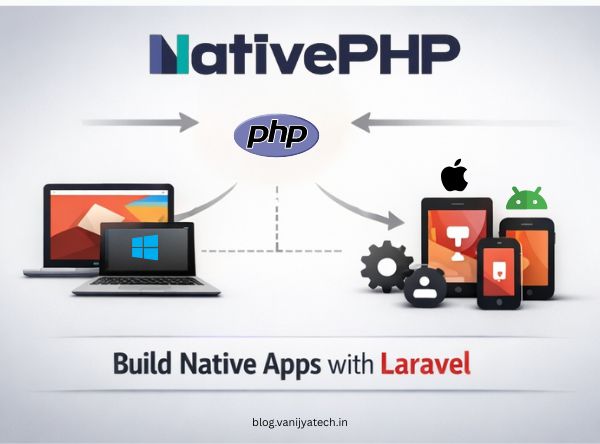


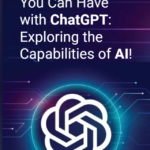
Very informative and well written.
Helped me understand the topic better.
Clear explanation with practical insights.
Great article, learned something new.
Useful information for beginners.
Well structured and easy to read.
This answered many of my questions.
Good examples and explanations.
Highly recommended for readers.
Thanks for sharing this valuable content.
Very informative and well written.
Helped me understand the topic better.
Clear explanation with practical insights.
Great article, learned something new.
Useful information for beginners.
Well structured and easy to read.
This answered many of my questions.
Good examples and explanations.
Highly recommended for readers.
Thanks for sharing this valuable content.