Google Stitch: Design Apps & Sites with AI – No Code

Ever had a brilliant app idea or a vision for a website, but felt overwhelmed by the thought of designing it or hiring someone to code it? What if you could simply describe what you want, or even draw a rough sketch, and watch it magically transform into a beautiful, functional design, ready to be built?
Well, that’s exactly what Google Stitch is here to do!
Google Stitch is a brand new, AI-powered tool from Google Labs that’s changing the game for how we create digital interfaces. Think of it as your personal design assistant that understands your ideas and brings them to life, even if you’ve never designed or coded a single thing.
What is Google Stitch, in simple terms?
Imagine you want a website for your new bakery. Instead of wrestling with complicated design software or trying to explain your vision to a developer, you can just tell Stitch: “I want a clean, rustic bakery website with a warm color palette, a section for daily specials, and an online order form.”
Stitch then uses its super-smart AI (powered by Google’s Gemini models) to instantly generate a visual design for your website, complete with ready-to-use building blocks. It’s like having a design expert and a front-end developer rolled into one, working at lightning speed.
Why Stitch Is a Game-Changer for Everyone
1. Design with Plain English (or Any Language!)
No need to learn design lingo. Just describe what you want — “a blue-themed photo-sharing app” — and Stitch will instantly turn that into a visual interface. It’s that simple.
2. From Napkin Sketches to UI
Have a rough drawing, screenshot, or wireframe? Upload it. Stitch can analyze images and transform them into polished digital designs — bridging the gap from scribble to screen.
3. Fast Iteration, Limitless Creativity
Want to explore different layouts or styles? Stitch lets you generate multiple variations in seconds. Play around with fonts, colors, and components until it feels just right — without endless tweaking.
4. Ready for Developers (or DIY Builders!)
Once your design is done, choose your next step:
-
Paste into Figma for deeper design tweaks.
-
Export HTML/CSS to kickstart development.
You’ll move from prototype to production-ready much faster.
5. Chat Your Way to Perfection
Want to tweak something? Just ask. Stitch lets you refine your design in natural language — like “make the button green” or “add a testimonials section.” No technical skills required.
6. Built for Speed
Stitch isn’t just powerful — it’s fast. You can go from an idea to a working UI in minutes, not days.
Who is Google Stitch For?
The beauty of Google Stitch is its versatility. While it’s a powerful tool for experienced designers and developers, it’s particularly revolutionary for:
- Entrepreneurs and Small Business Owners: Quickly visualize and validate your app or website ideas without investing heavily in design or development upfront.
- Students and Learners: Explore UI/UX design principles by seeing how your ideas translate into functional interfaces. It’s a fantastic hands-on learning tool.
- Anyone with an Idea! If you’ve ever thought, “Wouldn’t it be cool if there was an app that…”, Stitch empowers you to take the first step in bringing that idea to life, even without any technical background.
Is Stitch Going to Replace Designers and Developers?
Not at all! Think of Stitch as a powerful amplifier for creativity and efficiency. It handles the repetitive and time-consuming aspects of initial design and prototyping, freeing up designers to focus on higher-level strategic thinking, user research, and complex user experiences. For developers, it means less time on boilerplate code and more time building the core functionality of an application.
The Future is Now:
Google Stitch is a glimpse into a future where building digital experiences is more accessible and intuitive for everyone. It blurs the lines between ideation, design, and development, enabling quicker iterations and faster innovation.
Ready to turn your ideas into stunning designs? Head over to stitch.withgoogle.com and give it a try. You might be surprised at what you can create!
Also Read: Top 10 Free AI Tools You Can Use Right Now (2025 Edition)


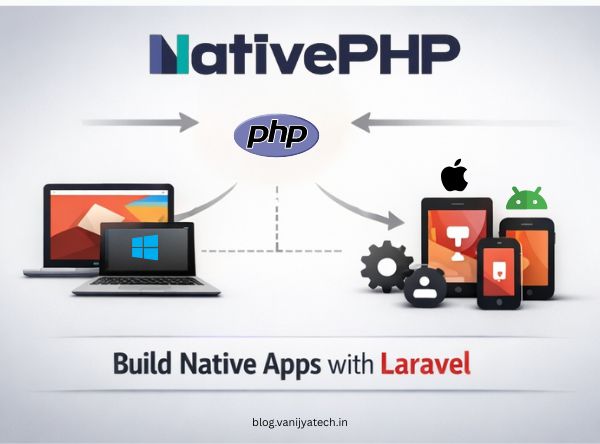

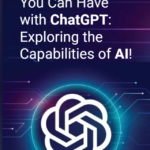
Very informative and well written.
Helped me understand the topic better.
Clear explanation with practical insights.
Great article, learned something new.
Useful information for beginners.
Well structured and easy to read.
This answered many of my questions.
Good examples and explanations.
Highly recommended for readers.
Thanks for sharing this valuable content.
Very informative and well written.
Helped me understand the topic better.
Clear explanation with practical insights.
Great article, learned something new.
Useful information for beginners.
Well structured and easy to read.
This answered many of my questions.
Good examples and explanations.
Highly recommended for readers.
Thanks for sharing this valuable content.
[…] Also Read: Design Your Dreams, No Code Required: Introducing Google Stitch […]