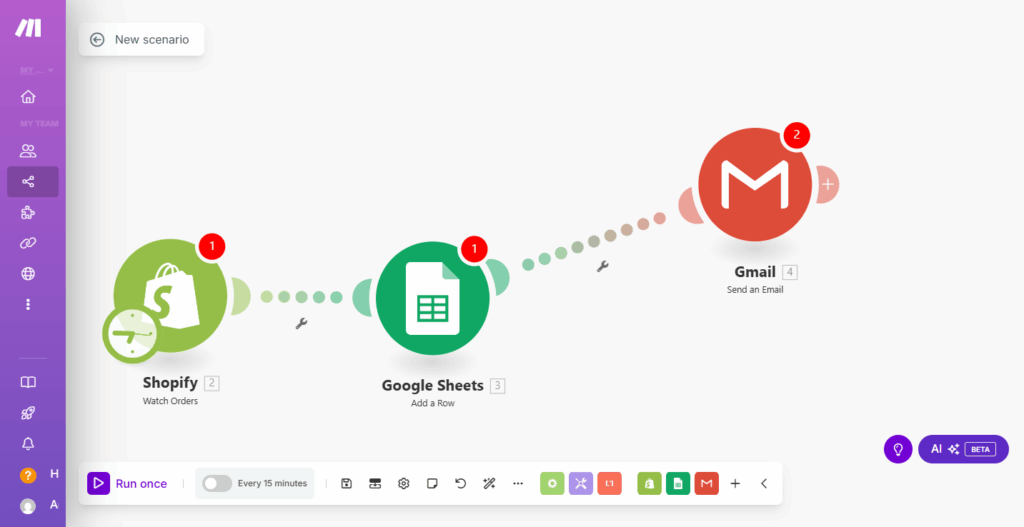
Make.com: Your Easy Guide to Automation and AI-Powered Workflows
If you’re looking to save time, reduce repetitive tasks, and make your work smarter, Make.com is the tool for you. It’s a user-friendly, no-code platform that helps anyone—whether you’re a small business owner, a marketer, or just someone tired of manual work—automate processes and tap into the power of AI. In this blog, we’ll break down what Make.com is, its key features, and how its AI capabilities can transform the way you work, all in a way that’s super easy to understand.
What is Make.com?
Make.com is a platform that lets you connect different apps and tools to create automated workflows, or “scenarios,” without needing to write a single line of code. Think of it like a digital assistant that moves information between your favorite apps—like Gmail, Slack, or Google Sheets—so you don’t have to do it manually. Whether you’re automating emails, organizing data, or generating reports, Make.com makes it simple with a drag-and-drop interface.
It’s perfect for businesses, freelancers, or anyone who wants to work smarter, not harder. Plus, it comes with built-in AI tools to make your workflows even more powerful.
Key Features of Make.com
Here’s what makes Make.com stand out:
1. Drag-and-Drop Visual Flow Designer
- Create workflows by dragging and dropping apps and actions, like building with digital LEGO blocks.
- See how your apps connect in a clear flowchart, so you know exactly what’s happening.
- No coding skills needed—perfect for beginners and pros alike.
2. Connects 2,000+ Apps
- Link popular tools like Google Sheets, Slack, Salesforce, Shopify, and more.
- Move data between apps seamlessly. For example, when someone fills out a form, their info can automatically go to your CRM or a spreadsheet.
3. Pre-Built Templates
- Get started quickly with free templates for common tasks like customer support, marketing, or e-commerce.
- Customize these templates to fit your needs, saving you time.
4. Error Handling and Logs
- If something goes wrong, Make.com’s error handling keeps your workflows running smoothly.
- Detailed logs help you spot and fix issues without stress.
5. Real-Time Analytics
- Track how your workflows are performing with an easy-to-read analytics dashboard.
- Spot trends and make decisions based on up-to-date data.
6. Scheduler Tool
- Set workflows to run on a schedule (like daily reports) or when specific events happen (like a new form submission).
7. Data Parsing
- Work with data in formats like JSON, XML, or CSV.
- Extract specific information, like customer names or product details, to use in your workflows.
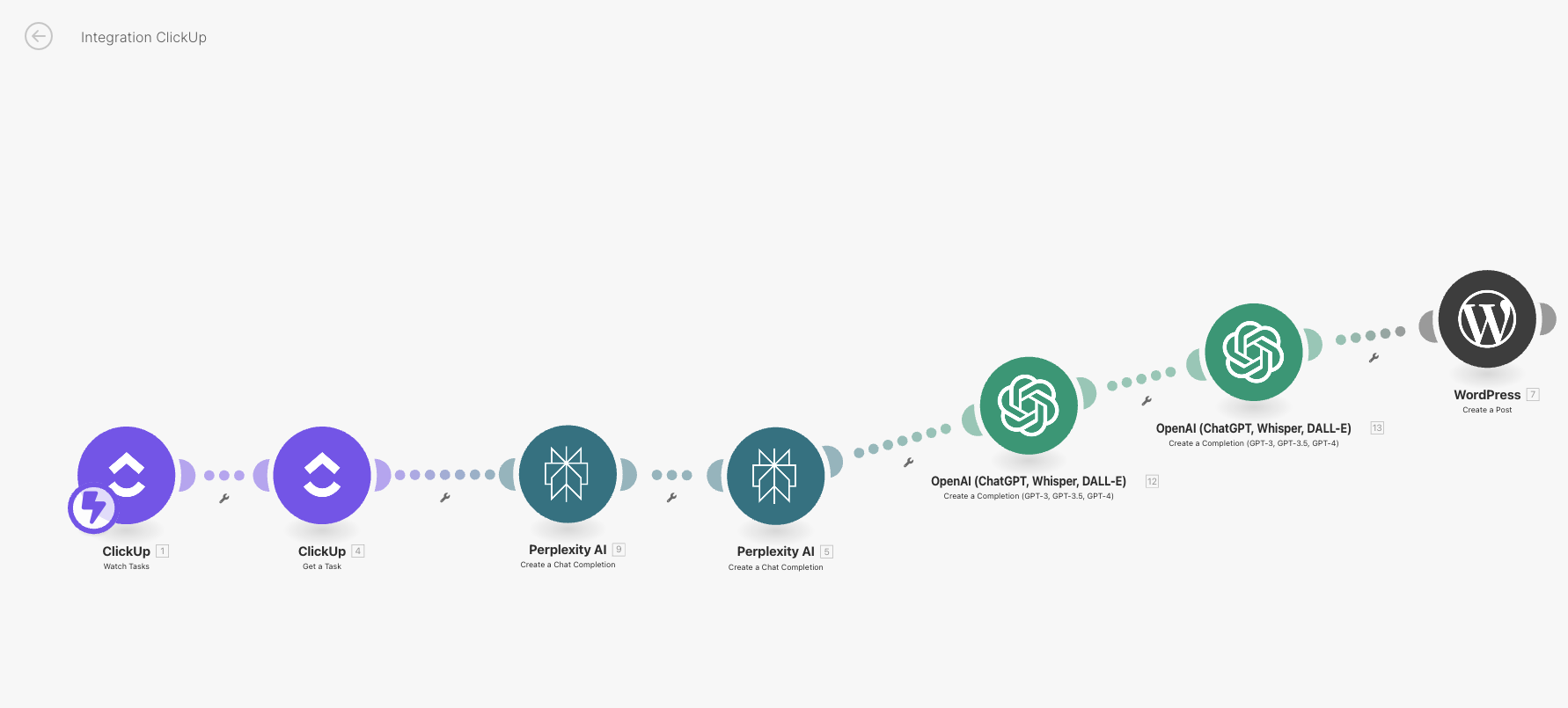
AI Capabilities of Make.com
Make.com doesn’t just automate tasks—it uses AI to make them smarter. Here’s how its AI features can level up your work:
1. Native AI Modules
- Make.com has built-in AI tools that let you analyze text, generate content, or extract insights without needing external apps.
- For example, AI can summarize customer reviews to highlight key feedback or classify emails to prioritize urgent ones.
2. AI Agents
- These are like smart assistants that think and act in real-time.
- Use AI agents to automate decision-making, like sorting customer queries or generating social media posts.
3. Fill by AI
- This feature lets you describe what you want in plain language, and Make.com’s AI fills out the workflow settings for you.
- It’s like telling your assistant, “Sort my emails,” and it does the rest.
4. AI Integrations
- Connect Make.com with AI apps like OpenAI, Google Gemini, or ChatGPT.
- For example, use AI to write email responses, create blog posts, or analyze financial data from Stripe, then send the results where you need them.
5. Real-World AI Use Cases
- Marketing: Generate social media posts or blog content in seconds.
- Customer Service: Use AI chatbots to answer common questions or route inquiries to the right team.
- Sales: Automate follow-up emails to keep deals moving.
- E-commerce: Update inventory or notify your team when an order is placed.
Why Use Make.com for Automation?
With Make.com, you can:
- Save Time: Automate repetitive tasks like data entry or report generation.
- Reduce Errors: AI and automation ensure tasks are done consistently and accurately.
- Scale Your Work: Handle more tasks without hiring extra staff or spending more time.
- Boost Productivity: Focus on big-picture goals while Make.com handles the small stuff.
How to Get Started with Make.com
- Sign Up: Create a free Make.com account at make.com.
- Explore Templates: Check out pre-built templates for inspiration.
- Build a Scenario: Use the drag-and-drop designer to connect your apps and set up a workflow.
- Test It: Use the “Run once” feature to make sure everything works.
- Go Live: Turn on your automation and watch it save you time!

Real-Life Example
Imagine you run an online store. When a customer places an order, Make.com can:
- Update your inventory in Google Sheets.
- Send a confirmation email via Gmail.
- Notify your shipping team on Slack.
- Use AI to analyze customer feedback and summarize trends for your next marketing campaign.
All this happens automatically, so you can focus on growing your business.
Final Thoughts
Make.com is a game-changer for anyone looking to simplify their work with automation and AI. Its easy-to-use interface, powerful integrations, and smart AI tools make it perfect for businesses of all sizes. Whether you’re automating emails, generating reports, or creating content, Make.com helps you work faster and smarter.
Ready to try it? Head to make.com and start automating today!
Sources: Information from make.com and related web resources.
Grok 4 Challenges ChatGPT for Supremacy – AI Face-Off



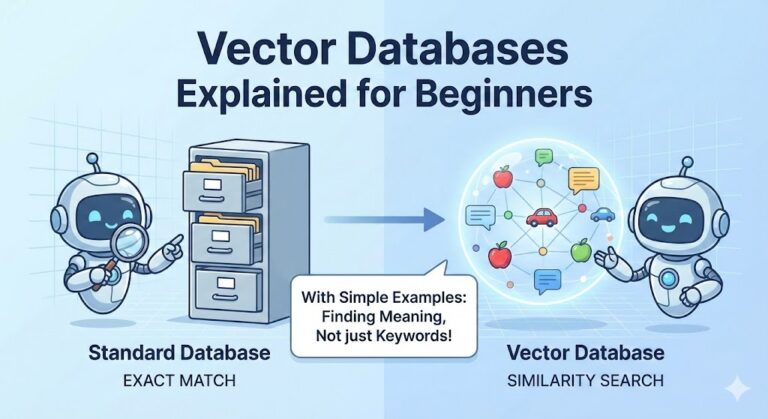
[…] Make.com: Easy Automation & AI Workflows in 2025 […]
I used to be able to find good info from your content.