FlexClip AI Review: Is This the Easiest AI Video Editor for Everyday Users?
FlexClip AI has emerged as a popular choice among online video editors, promising fast, accessible video creation powered by artificial intelligence. But how does it really perform for everyday users—especially those who don’t identify as tech experts or professional editors? Here’s a balanced review covering features, usability, strengths, and areas that could improve.
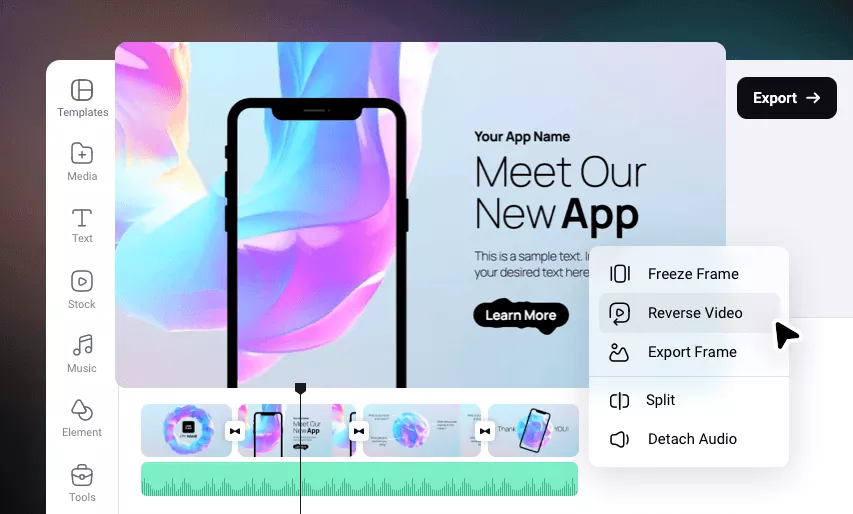
Overview
FlexClip AI is a web-based platform designed for creating and editing videos directly from your browser. Developed by PearlMountain Limited, the tool’s primary draw is its blend of advanced AI features with a highly accessible, user-friendly interface. From simple social clips to small business promos, FlexClip aims to make video production possible for everyone.
Key Features and First Impressions
User-Friendly Editing
-
Intuitive Interface: The dashboard borrows inspiration from platforms like Canva, making navigation feel familiar and easy for beginners.
-
Drag-and-Drop Workflow: Quickly add media, arrange clips, and edit using visual tools rather than complex timelines.
AI-Powered Tools
-
Text-to-Video: Turn articles, scripts, or URLs into complete videos by pasting text—the AI pulls visuals and generates narration/subtitles.
-
AI Image Generator: Create custom visuals from text prompts for use in your videos, handy for unique avatars or graphics.
-
Text-to-Speech: Choose from 140+ languages and hundreds of voice options to convert scripts into narration.
-
Auto Subtitles: Generate captions from video voiceover automatically, making content more accessible and social-media-ready.
-
AI Background/Object Removal: Instantly erase backgrounds or unwanted objects from images and videos—helpful for both creative and commercial projects.
Templates and Stock Assets
-
Vast Library: Access thousands of ready-made templates for everything from business to personal projects.
-
Royalty-Free Media: Integrated stock images, videos, and music greatly speed up content creation and eliminate licensing worries.
Collaboration and Cloud Storage
-
Team Projects: Easily share work and collaborate online; all videos are cloud-stored for access across devices.
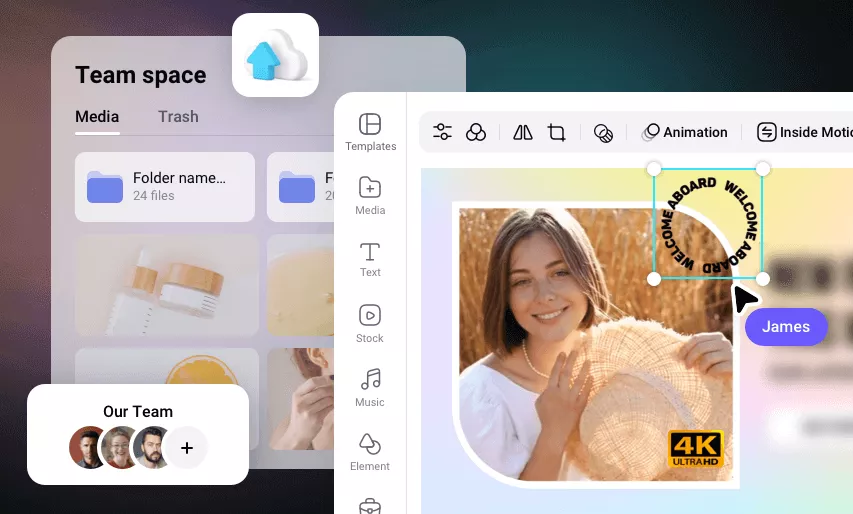
The Editing Experience
What Works Well
-
Low Learning Curve: FlexClip’s layout makes it possible for a true beginner to create videos within minutes.
-
Fast Production: The combination of AI automation and abundant templates means projects that once took hours can now be finished far more quickly.
-
Affordable Entry: Free plan available, with paid upgrades unlocking higher resolutions, more AI credits, and broader stock library access.
-
Mobile Accessibility: Direct mobile uploads keep project flow flexible and convenient.
User Feedback
-
Many reviewers praise FlexClip for helping them move from “idea” to “final edit” without a steep learning curve, highlighting the platform’s efficiency and gentle onboarding.
-
The abundance of templates and stock assets saves time and opens creative options, especially for non-designers and small businesses.
-
Text-to-speech and auto-captioning get high marks for convenience, especially for content creators working in multiple languages.
-
Users also report frustration with video length limits (~10Min) and occasional sync or export delays, especially on the free plan.
- Check More Reviews On Trustpilot 4.5 ✨
Example Use Cases
| Use Case | How FlexClip AI Helps |
|---|---|
| Social Media | Quick generation of square/vertical videos with subtitles and music |
| Marketing | Turn blog posts or product links into compelling promo ads |
| Education | Teachers can add voiceovers and captions for accessible lessons |
| Personal | Automated slideshows, family recaps, or invitations |
Comparison to Alternatives
FlexClip is often compared to tools like Canva (for design style) and CapCut (for online video editing). Its standout focus is on the ease-of-use and AI-powered automation, making it a standout for beginners and fast-turnaround projects. More advanced editors may prefer platforms with deeper editing suites.
Verdict
FlexClip AI delivers on its promise of effortless video creation, especially for newcomers and small teams. The platform’s intuitive interface, robust template library, and AI tools significantly lower the barrier to quality video content. While some limitations exist—mostly around free plan caps and advanced editing needs—the overall experience is positive for its target users.
If you need to quickly turn ideas into engaging videos without technical hassle, FlexClip AI is well worth trying. Just keep in mind that deeper projects may require an upgrade or a shift to more full-featured editing software as your needs grow.
Top 10 Free AI Tools You Can Use Right Now (2025 Edition) – Here



